How to View/Create Blogger FeedBurner ID
FeedBurner ID is very important for bloggers which can help bloggers to increase the number of followers on the blog. Because, through FeedBurner blog visitors can fill in their email so they can get notifications if you post a new article on the blog. You can't find the FeedBurner ID on the blogspot dashboard, but there are other ways to get your FeedBurner ID.
FeedBurner is a free Google service that can be used for blogger needs. You could say an intermediary service to help visitors connect with bloggers directly. Here's how to easily see the FeedBurner ID.
How to View Blogspot FeedBurner ID (Blogger)
- First, login using your google blogger account.
- Visit > Feedburner.google.com <
- It will automatically point to your blog, then click on one of the blogs for which you want to see the FeedBurner ID.
- You can see your FeedBurner ID in the red box below.
- You can also change your ID by editing in the ID box section. Change it according to your wishes or you can just leave it using the ID provided.
What if you want to see your other blog's feedburner ID? do you have more than one blog using 1 email? means you have to create a new feedbuner ID for your other blogs.
How to Create a New FeedBurner ID
- Select the "My Feeds" option in the upper right corner or return to the start page earlier.
- fill in your URL in this box, for example https://yoursite.com or https://yoursite.blogspot.com. Fill in using a TLD domain if you use a TLD. But if you use a blogspot domain, then fill it with the default blogspot domain. For example like the image below.
- Then select the "Next" Option.
- Between these 2 options, select the top option as shown below. Then select "Next".
- You can change your ID as you wish. But if you want the default, just select next.
- Then select continue next until the account creation is complete.
- If you have reached the final step, select the option "Edit Feed Details"
After that, you can take the FeedBurner blogger ID like the first method. More or less like that for how to create or view a Blogger FeedBurner ID. This way you can create a subscribe box to get your subscribers. If you want to make a cool subscribe box on your blog, you can follow the method here > "How to Make a Cool Subscribe Box on Blogspot" <.

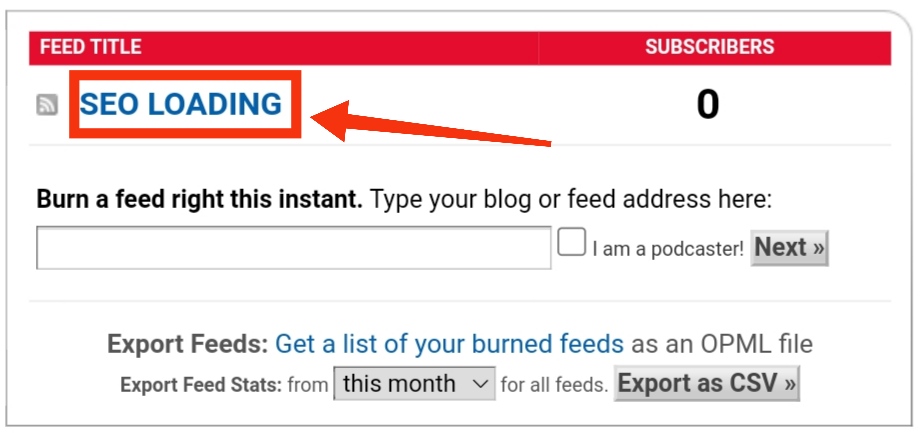

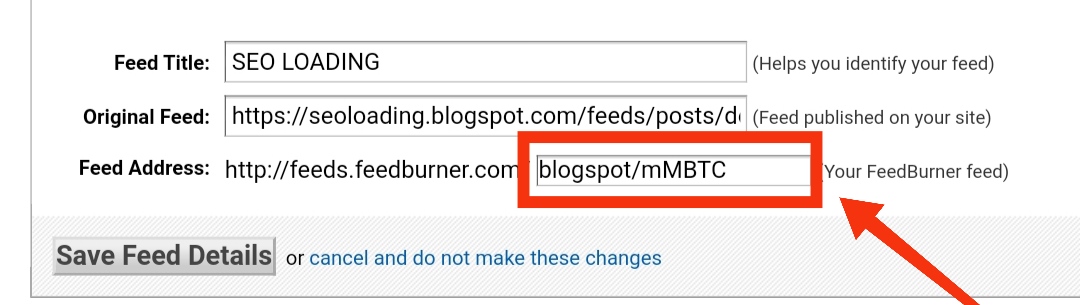


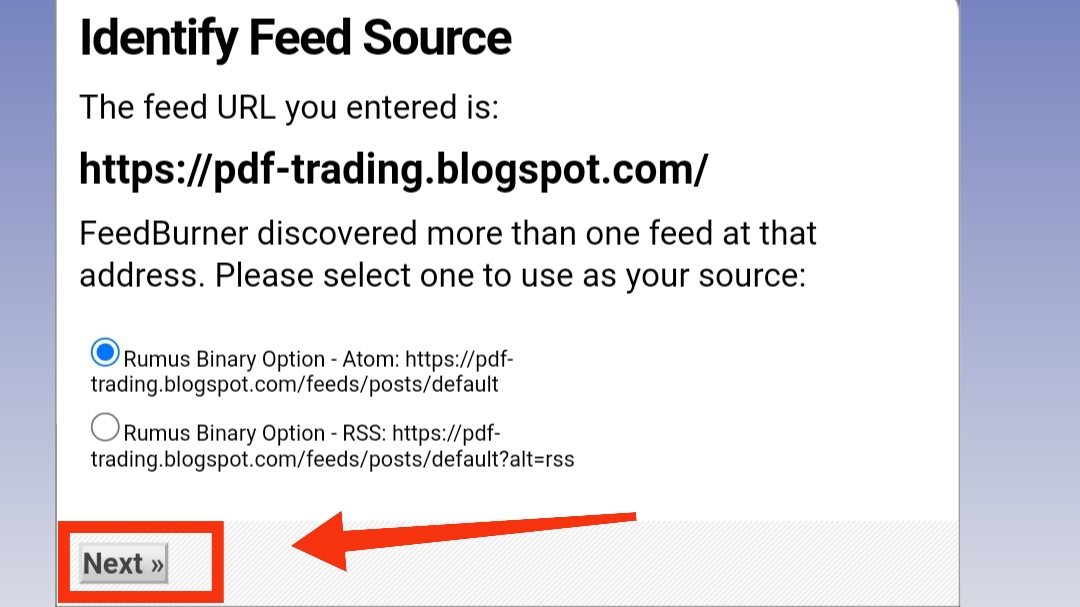

Post a Comment for "How to View/Create Blogger FeedBurner ID"