How to Fix Blurred Thumbnail Related Post Median UI & Fletro Template
Median UI & Fletro Pro is a blogger theme that is currently widely used by bloggers. Because these two themes have a pretty attractive appearance like a professional website.
But behind the beauty of this template, it turns out to have several problems that must be faced by its users. Among them is the problem of related post thumbnails or related posts in the blurry "You May Like This" section.
This is caused by some CSS code errors contained in the template, so with the update of the new blogger version, there are several bugs in this template. But take it easy, here I will provide a powerful solution to overcome the problem of thumbnail related posts median ui, fletro pro & blurry images to normal.
How to fix Blurred Related Post Median UI Thumbnail
For the first way I will provide a solution for users of the Median Ui template.
- Go to blogger dashboard
- Select Theme -> Edit HTML
- Look for the code below
<div class="lazy" data-bg="'+r+'">
data-bg="'+r.replace("s72-c","s260")+'">
The result will look like below.
<div class="lazy" data-bg="'+r.replace("s72-c","s260")+'">
Then you can Save the theme & see the results. For Fletro pro users, you can follow the method below.
How to fix Blurred Related Post Fletro Pro Thumbnail
For how to fix the blurry Fletro Template thumbnail in Related Posts, it's almost the same as the method above. Follow the steps below.
Look for the code below in your template.
<div class="lazy" data-bg="'+r+'">
You will see the same 2 codes. You just need to choose the first code. Replace the code above using the code below.
<div class="lazy" data-bg="'+r.replace("s72-c","s260")+'">
Don't change the second code. Then Save Theme. Furthermore, users of the Imagz template can follow the steps below.
How to fix Blurred Related Post Imagz Thumbnail
How to fix the blurry Imagz template thumbnail is slightly different from the two templates above. In your html template, look for the code below.
<div class="lazy" data-style="background-image: url('+r+')">
You will find the same 3 codes. Choose the second code only. Replace the second code using the code below.
<div class="lazy" data-style="background-image: url('+r.replace("s72-c","s260")+')">
Once again I remind you, for the Imagz template, just replace the second code. For the first and third do not change. Then Save the theme.
Closing
Some problems that may occur in Jago Design's templates, such as blurry thumbnail problems, can be caused by several factors, such as the template you are using is a clone version, not the original (premium) version.
As you know, there are many clone version templates that provide it for free. But you can't tell if a lot of code or CSS is wrong in its implementation. So it can cause some problems as above.
Can the original find a problem like this? Of course, I can. But it's just a small thing and has no effect with other codes. I am also a user of templates made by Jago Design. But I use it on my different blog.
Get notifications from this blog
Keyword: How to Overcome Blurred Thumbnail Related Post Median UI & Fletro Template, How to Fix Blurred Thumbnail Related Post Median UI & Fletro Template, How to Fix Blurred Thumbnail Related Post Median UI, How to Overcome Blurred Thumbnail Related Post Fletro Template, How to Overcome Blurred Thumbnail Related Post Imagz Template
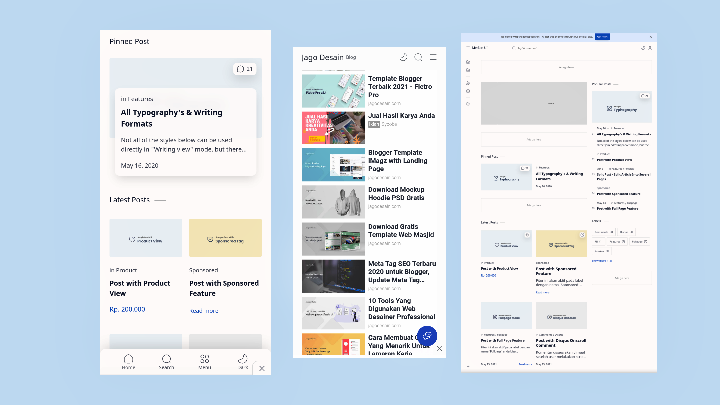
thank you bruuuh :)
ReplyDelete